Google has released an upgrade to its Gmail application that will allow users to easily unsubscribe from unsolicited email. However, this feature is not yet available on all Android phones.
The unsubscribe option has been available in the web app for some time, but was quite difficult to find. Google has therefore redesigned the option to make it easier for users to understand. Surprisingly, this change did not affect the Android app.
The new design follows the same trend as web browsers where the unsubscribe button is placed at the top of the email. When tapped, the user is prompted for confirmation or redirected to the newsletter's unsubscribe website. This may depend on how the publisher has implemented this option.
If you are not sure about a website or do not want to risk being sent to a potentially harmful website, it is possible to mark or block an email as spam. This will ensure that the newsletter is sent to a different inbox and any further communication will be sent to the same location. However, labeling as spam is worth some restraint, as it may cause the system to forward legitimate mail.
However, it appears that this feature is not yet available to all; a recent report from Android Authority showed that this option was available on the Pixel 8 Pro, but not on Honor phones. This issue will likely be resolved soon, and we imagine that more phones will add this feature as time goes on. Until then, one can unsubscribe from the emails the old-fashioned way.
Google's attempt to improve the visibility of Gmail's unsubscribe button will no doubt be appreciated by many users. While it may seem all too easy and a minor headache to lose track of emails nowadays, having a massively full inbox can cause problems. One of them is that your Google Cloud storage gets full. It can also make it easier to miss important emails because there are too many to look at.
It is also important to keep security in mind when it comes to email. As mentioned earlier, if an email comes from an untrustworthy source, it is better to send it to the junk folder than to try to unsubscribe from it. If you feel that your phone may be infected with a virus, we have compiled a list of the best antivirus software for cell phones.
Google is known for constantly updating its programs to make them more attractive to users. This change is not a major one, but it makes the already existing features more prominent, and that's good enough for us. Hopefully some of the other options, such as how to select important emails, will get the same treatment.

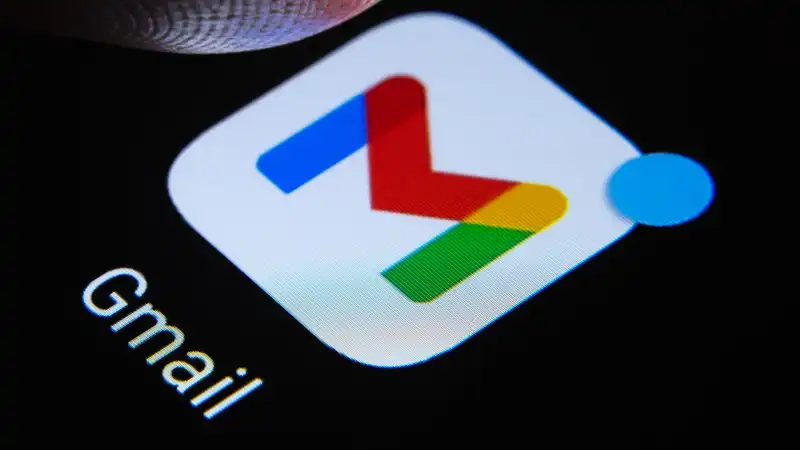








Comments