If you have a lot of conversations on WhatsApp, chances are you are sending and receiving a lot of photos, GIFs, and other media files.
Such files tend to take up a lot of storage space and drain capacity, but WhatsApp makes it easy to delete them.
WhatsApp has redesigned its storage management tools. This makes it easier to determine what to save and delete the rest in bulk. Because who needs dozens of GIFs of the same 60s Spider-Man?
Currently, WhatsApp requires you to go through several layers from the settings menu to delete media stored on your phone. The current system allows you to select the types of files to delete (photos, videos, GIFs, etc.), but does not allow you to choose which files to keep, in an all-or-nothing approach.
This is not ideal, but that is why new systems are being developed.
Although not shown in the video, WhatsApp also offers a number of cleanup suggestions, including sorting files in descending order and bucketing very large files or files that have been transferred multiple times. It also provides a way to preview files before deleting them, making bulk deletion easier, as shown in the video.
Those who want to be a little more proactive about keeping their phones empty and don't want to wait for the "low storage" warning can find new storage management tools themselves. Just go to "Settings Menu" > "Storage and Data" > "Manage Storage". Of course, this assumes that you have the app updated to the latest version. Rollout may take some time.

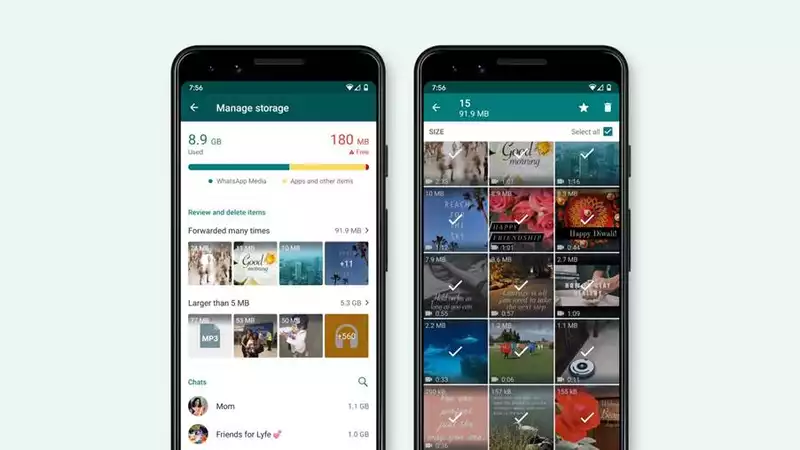








Comments