Android 15 is coming later this year, and two developer preview versions have already been released. And those who have had a chance to use Google's new cell phone software have already reported several design changes in the upcoming version of Android.
The latest change concerns the status bar, the UI element that displays icons at the top of the screen; Android 15 is an exciting development as it will be the first noticeable change to the status bar in quite some time.
The status bar allows users to see key information about their phone at a glance (primarily battery status, phone network strength, and Wi-Fi connection status) As Android Authority discovered, Google is making changes to the status bar icons .
According to the current developer preview, the status bar icons will feature a split design and differ from the current icons from Android 5.0. This change makes the icons closer to those of the Android 4.0 era, which is a bit of a throwback to the past.
Another notable change to the status bar is the battery icon, which can now display the battery percentage inside the icon. and did not look as streamlined as it does inside the icon (as on iOS devices). If necessary, the battery life can be turned off as before, which would be an option.
Android 15's icons seem to change in both light and dark modes, so whether you like bright white or the softer tones that Android's dark mode offers, you will enjoy the adjustments.
Android 15 also appears to be adding haptic feedback to the Quick Settings panel. In the developer preview, a long press on the Quick Settings tile causes the phone to vibrate slightly, giving a special sensation that the button was successfully pressed.
Finally, adjusting the volume stream slider will generate tactile feedback, similar to the vibration that occurs when adjusting the screen brightness.
Since this is a developer preview, the changed icons and tactile feedback options may be a test from Google. As a result, these may not appear in the final build of the OS. We will know more once further versions of Android 15, such as the first beta release, appear.
Still, these changes seem to be quite advanced, so it would not be at all surprising to see them in the final version of Android 15. However, they are not mentioned in the official Android 15 Developer Preview 2 release, which may mean that they are not confirmed to be in the final build.

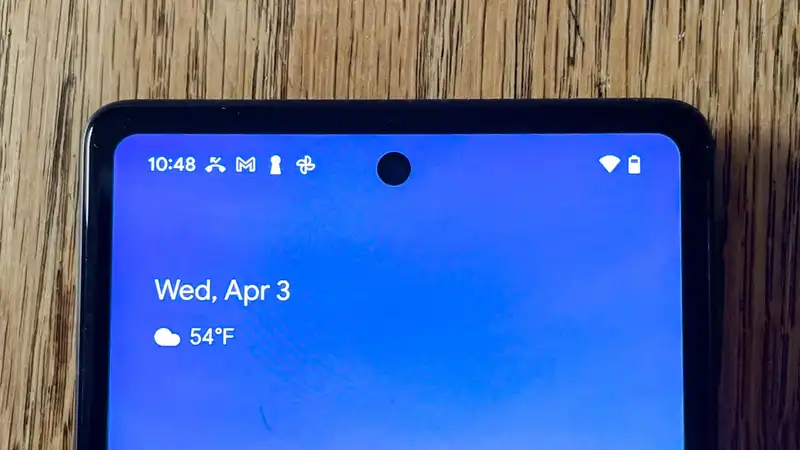








Comments