Apple will transcribe new podcasts, allowing users to search within the program and jump to specific parts of the audio. This feature is for accessibility and makes content discovery within longer shows easier.
Transcriptions are available within the Apple Podcasts app, allowing producers to edit Apple's automatically generated transcriptions or replace them with their own if they have already been created.
The transcripts will be available immediately after upload for English, French, German, and Spanish-speaking podcasts, and will be available wherever the Apple Podcasts app is available.
Apple's updated podcast app will utilize voice-to-text AI tools running on Apple's servers to generate transcripts immediately after publication.
The final transcript is based on the main file uploaded for the show and does not include commercials automatically added by third-party advertising services.
According to Apple, the transcription will only transcribe the spoken word. Music lyrics are not included, and if podcasters want to include lyrics, they must provide their own transcriptions.
Apple has stated that it is focused on providing transcriptions of all new episodes, but will add transcriptions of older episodes over time. [Sara Herlinger, Apple's Senior Director of Global Accessibility Policy & Initiatives, said, "Bringing transcripts to the Apple Podcast is based on Apple's commitment to creating products and services for everyone. The first time we've done this, we've made it easy for everyone to use our products and services. We are pleased to make transcripts widely available to all and to add a layer of accessibility to the Podcasts experience."
The new transcription feature not only provides a text version of the content, but also allows listeners to jump to specific points or search for specific references within the podcast.
According to Apple, listeners can also read along with the podcast.
Transcription or "read-aloud" is available through the quote icon in the lower left corner of the screen while the podcast is playing.
To listen to a specific point in the podcast, scroll through the transcript and click on a word or phrase. The audio will automatically jump to that point.
Apple states in its guide for podcasters that transcripts can also be accessed from the episode details page. Touch and hold on an episode of the podcast and you will see an option to view the transcript.

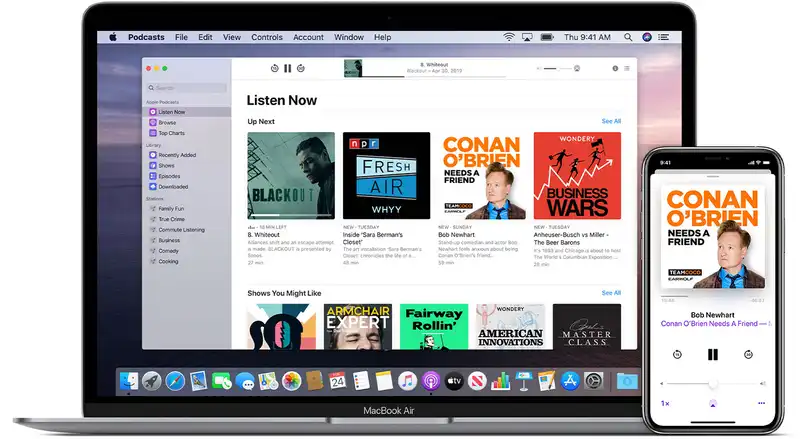








Comments