After a long wait, WhatsApp messages will now disappear after 7 days.
A few days ago, a description of message disappearance was found in WhatsApp's FAQ, and reports surfaced that the feature would be released WhatsApp had been testing message self-disappearing in beta since earlier this year.
Now WhatsApp has announced that the feature will be available to users this month. As the version of the messaging app goes up, users will be able to specify whether messages in chats will disappear after seven days.
This is a longer period than chat apps that offer a similar self-destructing message feature; in announcing its commitment to the message disappearing feature, WhatsApp said it is trying to strike a balance between privacy and practicality. The seven-day message expiration allows users to know that their messages are not permanent. At the same time, however, potentially useful information will not disappear immediately.
A WhatsApp blog post on disappearing messages gives the example of a shopping list. It is not something that needs to be accessed permanently, but might be useful if it remains for a few days.
In a one-on-one WhatsApp conversation, either party can delete a message. In a group chat, the administrator can control this feature.
To erase a message in WhatsApp on an Android or iOS device, tap the contact's name, then tap Erase Message. Tap Continue and select On. To turn it off, follow the same procedure.
This feature is not perfect. Other WhatsApp users can forward disappearing messages or take a screenshot of them before they disappear. They can also copy and save the content of that message. Additionally, if you reply to a disappearing message, the quoted text from that message will remain in the chat after the original message expires.
If you do not open the message within 7 days of it being sent, it will disappear.

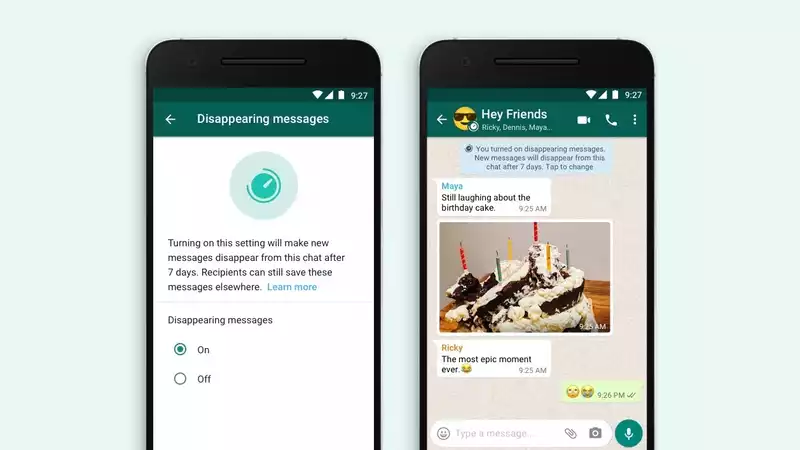








Comments