iOS 18.1 has been released, and with it comes the full release of Apple Intelligence. This update transforms everyday tasks on your iPhone, from smarter photo editing to more intuitive writing tools. After months of beta testing, the stable release introduces a series of Apple Intelligence features to the general public.
The update includes tools for photo editing, writing assistance, and email management, all of which are integrated into existing iPhone applications and services. These functions run directly on the device, allowing users to edit photos, generate text candidates, and organize emails through a native iOS interface.
This rollout marks a significant change in the way we interact with Apple devices (if they are compatible), introducing AI assistance that feels more like a natural extension of familiar features than a flashy add-on. iOS 18.1's new features and how to use these features Let's explore how to get started.
The new writing assistant will work in all text-enabled apps, offering spelling and grammar checking, tone adjustment options, and text summarization. This feature will work throughout the system, including email applications, note-taking software, and document editors.
The update to the Photos application includes three new features: cleanup to remove objects and people, memory movies to create prompt-based slideshows, and a natural language search feature. Users can now search the photo library using descriptive phrases to find specific images.
A new summary tool generates concise versions of audio recordings from phone and notes app content. This feature creates a text summary of the recorded content, allowing users to identify key points from longer recordings.
iOS 18.1 includes an initial update to Siri, with a full version 2.0 planned for iOS 18.4. Current improvements focus on device troubleshooting capabilities and enhanced contextual responses to follow-up questions.
Updates to the Mail app introduce automatic email summarization, quick response options, and message prioritization. Important emails are highlighted and actions are suggested. Additional categorization features for receipts, deals, newsletters, and personal messages are planned for a future release.

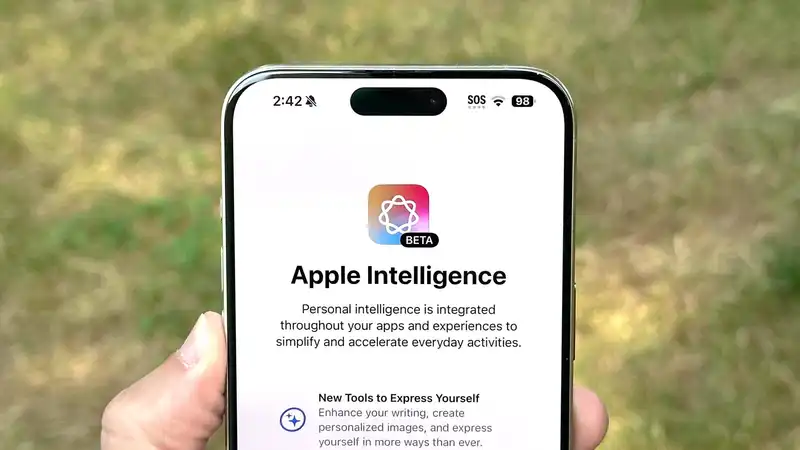








Comments