When Apple announced its new iPhone 16 lineup, it also made extensive use of the new Apple Intelligence features that were unveiled at WWDC 2024. However, many of these features are not immediately available, and Apple confirmed that Apple Intelligence will be rolled out in phases.
With iOS 18.1, Apple added several AI features, including a lighting tool and AI-based photo editing. This was a small start, but not the future of AI that Apple's announcement heralded. iOS 18.2 beta changes that with ChatGPT integration, AI image generation, and an updated Mail app.
Only iPhone 15 Pro models and iPhone 16 series can support Apple Intelligence, so only some iPhone owners can play with the new beta. Read on to find out what it adds to your iPhone and how to access the new features.
When iOS 18 and the new iPhone 16 models were released, they did not include Apple Intelligence. The first few AI features were just rolled out in iOS 18.1, which was released this week.
Version 18.2 will bring even more Apple Intelligence features to your iPhone, including Image Playground, ChatGPT integration, and iPhone 16 Visual Intelligence. Read on to find out what's new and what the new features will add to your iPhone experience.
Before WWDC, it was reported that Apple brokered a deal with OpenAI to integrate ChatGPT into Apple Intelligence; in the 18.2 beta, ChatGPT will be integrated into Siri and the new 18.1 update introduced in the integrated into the writing tool.
First, ChatGPT is set to “off” by default. It needs to be turned on, and in the beta version it is asked during the initial installation. If you skip the AI tool during onboarding, you can enable it in the Settings app. Additionally, you do not need to sign up for OpenAI to use ChatGPT integration. However, you can do so if you already have an account or get one.
Currently, you can use Siri to make requests directly to ChatGPT. in the demo published by Apple, there are requests through Siri and requests through ChatGPT. it's like Siri has gotten a second mind. in iOS 18.2 tells Siri to “Ask ChatGPT a question,” and the voice assistant sends the question to the OpenAI program.
AI images can be generated using ChatGPT via Siri. This bypasses Apple's new Image Playground feature for using ChatGPT's image generation tools.
Apple's version of image generation is spread across several different apps and features, including ChatGPT using Genmoji, Image Playground, and Siri.
Genmoji allows users to create new custom emoji based on a description or phrase. It can also use data taken from photos to create emojis based on people you know. Through the emoji keyboard, Genmoji suggestions and basic prompts can be used to create characters.
Image Playground is a new standalone app that uses AI to generate images based on text prompts. You can enter your own input or use built-in suggestions and concepts. Once an image is created, Image Playground suggests options to add to the photo, such as items or outfits. Apparently, it is also possible to draw from a text thread in the Notes or Messages apps.
The redesign of the Mail app in iOS 18 was announced at WWDC 2024 in June and brought many changes.
The new design features a profile picture and icons for all emails in the inbox. In addition to the visual refresh, many new tabs and categories have been introduced to the inbox.
Utilizing AI, emails are categorized into new “Primary,” “Promotions,” “Transactions,” and “Updates” tabs. This is similar to what Gmail has been doing for some time.
For example, receipts and tracking emails will now go into the Transactions section. Marketing. ads and marketing emails from companies like Amazon will be categorized under Promotions, while newsletters and social media notifications will be categorized under Updates.
In addition, the Mail app will add the ability to see all emails from a single person, with a clearer distinction between recent and older emails. Another AI feature coming to Mail is the use of Smart Reply, which suggests replies to emails.
In visual intelligence, Apple will include Vision on 16 iPhone models. This feature uses AI to analyze images and perform requests based on what it “sees” in the image. It can read text in the image and can also use location information.
In the demo, Apple showed someone holding the iPhone camera up to a poster advertising a show; Visual Intelligence read the poster and suggested creating a calendar event for the show. In the demo, it was also used to identify dog breeds.
This feature is similar to Google Lens, and Vision AI is already available on the iPhone's Claude and ChatGPT systems. Apple has stated that it can be used in conjunction with Google Search and ChatGPT for more detailed search results.
To access this tool, press and hold the new camera control button on the lock screen. From there, you can snap a photo, get more information, or create a query.
With 18.1, Apple introduced an AI-powered writing tool that proofreads, rewrites, suggests, and reformats your content. ChatGPT is now part of the app's tools for entering text and can be used to write new words from the jump.
To access this feature, tap the new Compose button in the Writing Tools menu.
There is also a new “Describe Changes” field that allows you to change the tone of your writing with text requests such as “Make my document sound more professional.”
The first iOS 18.2 beta version is limited to Apple Intelligence-enabled iPhones, namely the iPhone 16 or iPhone 16 Pro models and iPhone 15 Pro or iPhone 15 Pro Max.
As with the first iOS 18 beta and the iOS 18.1 public beta, users can access iOS 18.2 in the same way. First, users must be enrolled in the Apple Beta Program to download the iOS 18.2 beta, which can be found in the Software Updates section of the Settings app.
Once the beta has been downloaded and installed, return to the Settings app and select Apple Intelligence & Siri from the menu. Then tap Join Apple Intelligence Waitlist. If the process goes the same way as the Developer Beta, it shouldn't take more than a few hours to be approved.
However, if you want to wait for the bugs to be worked out, you will need to wait until December when the public version of iOS 18.2 ships.
All of these features will be available in the beta version of the macOS 15.2 update, which was also just released.
.
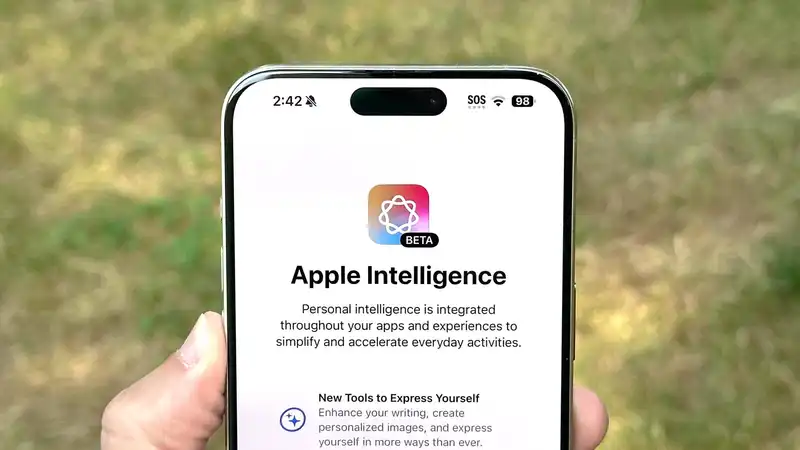








Comments