Google Chrome is rolling out new features and updates that should make it easier to organize and access tabs on your phone and PC If, like me, you use Chrome on your iPhone and Windows 11 PC, these updates will be very beneficial After all, digging through piles of apps to find what you want isn't exactly efficient
To be fair to Google, the company has streamlined tab management by grouping similar tabs and comparing items (via Google AI) These efforts have certainly helped, but the upcoming update should make it easier to manage all Google tabs And as I said, this works across Chrome on the best iPhones, the best laptops, and other devices
Here are three upgrades that will help you handle your Google Chrome tabs
This is a feature already available on desktops and Android devices, but tab groups are finally coming to Chrome on iOS and iPadOS According to Google, users will be able to group related tabs from their iPhone or iPad On top of that, tab groups can be given custom names and colors for quick identification
To try this, open the tab grid, long-press a tab, and select “Add tabs to new group The grouped tabs can then be rearranged as desired
Another feature that will be added to Chrome for iOS is the ability to save and sync tab groups, currently available in Chrome for Android and Chrome for desktop This will make it easier to start a project on your phone while on the go and resume it on your desktop at home
This feature is similar to being able to start working on a Google Docs on one device and continue on another As long as the work (in this case, the tab group) is synchronized, nothing should be lost when you move from one device to another
Finally, Chrome will suggest pages to revisit based on the tabs opened on the device
For example, if you are browsing a website at work and need to return to it during your commute, Chrome will suggest pages to revisit on the Chrome New Tab page on Android, iOS, and desktop This eliminates the need to bookmark the page or remember the exact URL
Using Google Chrome has always been relatively easy, as much of the work can be transferred between devices Updates like this make things even easier, which is great if you, like me, practically live in the Google ecosystem
These new features will be rolled back soon, so be on the lookout for when they become available on your device

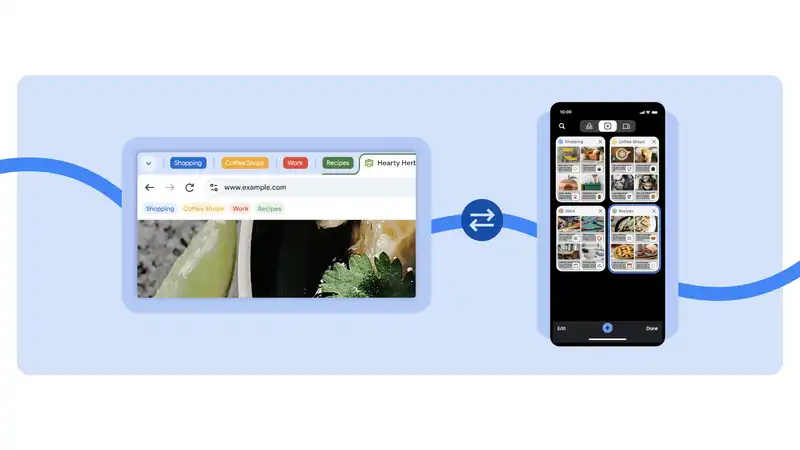








Comments