Leading AI video platform RunwayML has finally unveiled its video-to-video tools
Runway released the latest version of its video model, Gen-3 Alpha, in June, and has been gradually adding new features to the already impressive platform that we gave 4 stars and named one of the best AI video generators
Starting with text to video, then quickly adding image to video, and now the ability to start with video, Gen-2 did not have video to video conversion, so this is an important upgrade for those who want to customize real videos using AI
According to the company, the new version is available via a web interface to anyone with a paid plan and includes the ability to guide the generation with text prompts in addition to video uploads
I tested it with a handful of example videos, but my favorite was a short clip of my son running around outside With video-to-video, I was able to move my son from the real world to an underwater kingdom and then to a purple-glowing other world in a matter of minutes
Starting an AI video prompt with video is almost like flipping the script compared to starting with images We can determine the movement and use AI for design and aesthetics When starting from an image, the aesthetics are defined and then the AI sets the movement
Runway writes of X: “Video to Video represents a new control mechanism for precise movement, expressiveness, and intent within a generation to use Video to Video, you simply upload your input video and then the aesthetic direction you want prompts”
Not only can you define your own prompts, but preset styles are also available One can turn the subject into a glass effect, another into a line drawing
In the demo video, a drone sweeping over a hilly area first turns into wool, then into a seascape, and finally into sand dunes and clay In another example, a city changes first to night, then to day, then to thunderstorms, and finally to bright colors
The ability to take real footage and use AI to apply a new aesthetic or even a specific effect (in one example, an explosion in the background) is an important advance for generative AI video and adds new utility to this feature

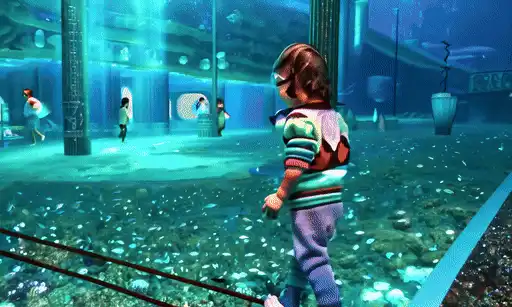








Comments