Look, we're all busy You and I are busy While you're reading these two sentences, you must have three more things piled up on your to-do list Somebody do something about that [The iPhone, iPad, and Mac will be able to provide all kinds of summaries, grouping web articles, messages, and notes into a few core ideas And nowhere is this capability better demonstrated than in the iPhone's Mail app
Mail will undergo many changes in iOS 18, some of which have yet to be implemented For example, our inboxes will be reorganized and personal emails will be kept separate from newsletters, receipts, and e-commerce promotions iPhones with Apple Intelligence will gain a quick reply feature, and messages with calls to action, such as deadlines and requests for more information, will They will appear at the top of the inbox
However, while testing the Apple Intelligence feature in the Mail app as part of the iOS 181 public beta, it was the summary tool that impressed me the most In our initial tests, the summary proved to be quite accurate Even better, it can thoroughly examine your inbox to find essential information that might otherwise be buried under the mass of messages
The Apple Intelligence summary that appears in the email is presented in two forms: a short summary that appears with each message in the inbox, and a summary that appears in the message itself, giving you the gist of the message Let's take a closer look at how both summaries work
Even on iPhones upgraded to iOS 18, if you launch the Mail app now, you will see all messages listed in the Inbox with the subject line, followed by the first two lines of the email itself For example, an email from my daughter's school has enough space to indicate that it is a daily news digest created for me, but not enough space to indicate what the news is about
But on an iPhone 15 Pro running iOS 181 beta, it's a different story That same email contains a two-line summary about the school council elections and school fundraising events scheduled for later this month Now I can see the entire contents of that email without having to open it This is handy when I scroll through my inbox later to find information about a particular event
In most cases, I find the summary beneficial enough for such at-a-glance viewing It also helps me to know whether a message is one that I should focus on immediately or one that I can return to at my leisure For example, if I look at my inbox now, I see that a friend has sent me information about a curling class, my daughter's English teacher has sent me information about make-up examples, and my daughter's Girl Scout troop leader has posted an update about an upcoming event in October Again, this can be done without opening the message
Still, two lines doesn't leave much room for information, and if the summary has more to say than space, it simply gets cut off I hope Apple will give the inbox summary as much space as it needs Perhaps if Apple is satisfied that the beta features work as advertised, they will do so in subsequent updates If not, I wouldn't mind having a way to expand the inbox summary For now, tapping on a message opens it
The inbox summary automatically appears for each incoming message, so there is no need to do anything special But thankfully, Apple has made it as simple as possible
If you are running Mail on an Apple Intelligence-enabled iPhone, tapping on an email will display the usual information: sender, subject, and body But now there is a new area at the top of the mail and you need to swipe down to see it - the message summary button
Tap that button, and in a few seconds a new text will appear, summarizing the message into a paragraph In a message from a friend about curling lessons, the summary lists the name of the session, where it is taking place, and what the time restraints are
In another chain of messages, this one featuring input from multiple people, the summary talks about a group outing to the theater and includes a list of potential shows and a spreadsheet of ticket information
Again, this is all useful data, especially if you are trying to see if there is specific information you are trying to pin down in this conversation This is especially appropriate for email chains (the longer the chain, the better) where many people are commenting
Some types of email are not suitable for summaries When I try to get a summary, Apple Intelligence even warns me that the results may be incomplete For example, I subscribe to a daily baseball newsletter that includes a recap of the previous game that night, news related to baseball, and other news of interest to the author In short, it is already a summary, and summaries of summaries are of little use to anyone
Similarly, emails about sales and other marketing matters do not need a summary Perhaps once the promised redesign of the Mail begins, the desire to get summaries of these messages will become even more pointless
The important thing is that the summaries themselves are fairly accurate; if there is a drawback, it is one of omission (For example, I would have found the theater's summary more useful had its price been mentioned) After all, this feature is most often used to track important information, and one would think that those who find the e-mail summary less useful would probably just skip this feature
Like many Apple Intelligence features, the email summary may need some tweaking here and there Nevertheless, this is one of the more sophisticated Apple Intelligence features and can be used with confidence as intended
While summarized email won't revolutionize the way you use your phone, it will make it easier to find and keep track of your messages It can also reduce the amount of time you spend in your inbox

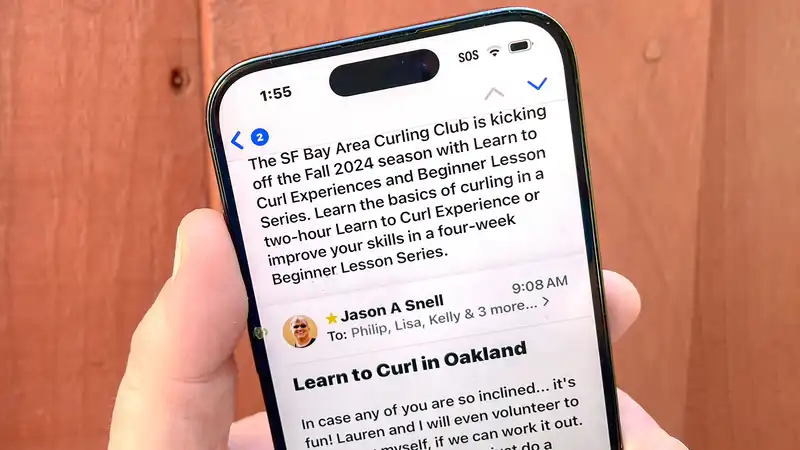








Comments