All Google Gemini users can create images using Google's latest artificial intelligence image mode Imagen 3 This includes web, app, or Android integration Previously, this was only available to Gemini Advanced subscribers who used the web version of AI
Imagen 3 was announced by Google at an I/O event earlier this year Built by the company's DeepMind research lab, this AI can create square images with the same level of realism as Midjourney and Flux
There are some limitations, especially for free Gemini users At this time, you cannot create images of people unless you purchase Gemini Advanced, which costs $19/month
Gemini's real power in image creation comes from its ability to easily adapt or completely change an image from a simple text description The application may need to be updated to gain image creation capabilities
Imagen 3 is a visual upgrade over the previous Imagen 2, with richer and more detailed images and models better able to follow instructions given by Gemini
Google had removed the image generation feature from Gemini for some time due to concerns that it was being too cautious when rendering pictures of people Also, earlier models tended to make everything look plastic
The new model matches Google's image generation capabilities with OpenAI's DALL-E 3, but still produces only square images My experiments have shown that it still often rejects complex images, especially when creating complex images such as showing a person sitting in a café on a lunar base However, it is ideal for everyday depictions
The addition of the image creation feature came after another update that makes it easier to send images to Gemini for analysis This is known as AI Vision and allows the model to describe the content of the image This is beneficial for finding what is missing in a room or creating a recipe from ingredients

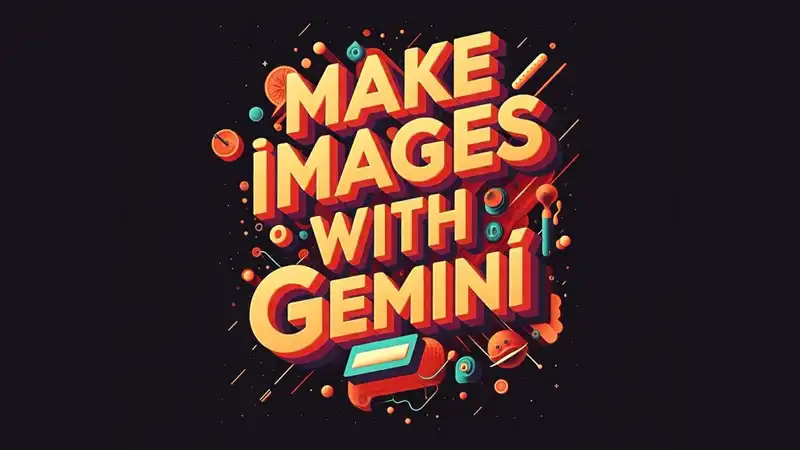








Comments