The Samsung Galaxy Z Fold 6 and Samsung Galaxy Z Flip 6 are the first foldable phones Samsung has announced since launching its Galaxy AI suite of features in January of this year And the good news is that these flexible phones bring some AI-powered updates
To take advantage of the unique form factor, some of these updates incorporate existing Galaxy AI features and have been redesigned to work better on phones with flexible inner screens and secondary outer displays Others are completely new and initially exclusive to the new Galaxy Z models, but are expected to be offered on other Samsung devices or even other Android phones in the near future
We have identified seven key features announced today at Galaxy Unpacked that AI fans should keep track of Also, be sure to check out our hands-on reviews of the Galaxy Z Fold 6 and Galaxy Z Flip 6 for first impressions of these devices, including these new Galaxy AI features
This is likely the biggest unique AI selling point of these foldable devices Using both the inner and outer displays while the handset is held open at right angles, conversations with others speaking different languages can be transcribed and translated in real time; 16 languages and 23 dialects are supported
The Galaxy S24 series already had a two-sided translation interface that could serve as an interpreter However, this foldable-only version may prove to be much more useful for communication, as we saw with a nearly similar feature on the Google Pixel Fold
Best suited for the Galaxy Z Fold 6, which is compatible with the S Pen, the photo app can now edit doodles with AI For example, if you draw a vulgar pair of glasses on a selfie, this feature can transform them into more convincing glasses This is by no means a way to add realistic edits to an image, but it will certainly take the age-old tradition of doodling on people's images to a new level of fun
Some exclusive updates to Circle to Search are coming first to the new Samsung foldables before they appear on other phones that use the Google search feature
Circle to Search will be able to read QR codes, translate full screen text, and solve mathematical equations on the Galaxy Z Fold 6 and Z Flip 6 While not exclusive to these phones forever, it is good to see one of the best AI features on a phone ever continue to develop
If you want to add a whole new character to your selfies, you can now use the Portrait Studio mode to add watercolor, 3D cartoon, sketch, and comic-like effects
As with Samsung's other generative effects, you can choose from three or four versions of your photo
No longer limited to just the Samsung Phone app, you can put an AI translator to your ear when you are talking on the phone to someone with the Galaxy Z Flip 6 or Galaxy Z Fold 6
Similar to the interpretation mode described above, you can translate between 16 different languages You can also choose to listen to yourself or the other person's call, or just the translated voice
If you need help drafting a message to one of your contacts, Samsung's new foldables can help They can now help you end or generate from scratch some possible responses to the conversation while taking into account the current tone and recent contextual cues to make the message appropriate and relevant to who you are talking to and what you are talking about
[The Galaxy Z Flip 6 has a small outer display that is less suitable for writing long messages, this feature is combined with a suggested reply that can be sent by tapping a virtual button to give you a tailored ready-made response
Thanks to a combination of existing features and new settings, the large display of the Galaxy Z Fold 6 and Galaxy Z Flip 6 allows you to take notes and transcribe at the same time
The combination of features used simultaneously is obvious, and could be done by using the split-screen app system of previous Galaxy Z models This way, however, you can use that screen space to fully display the notes app or open another useful app to increase productivity

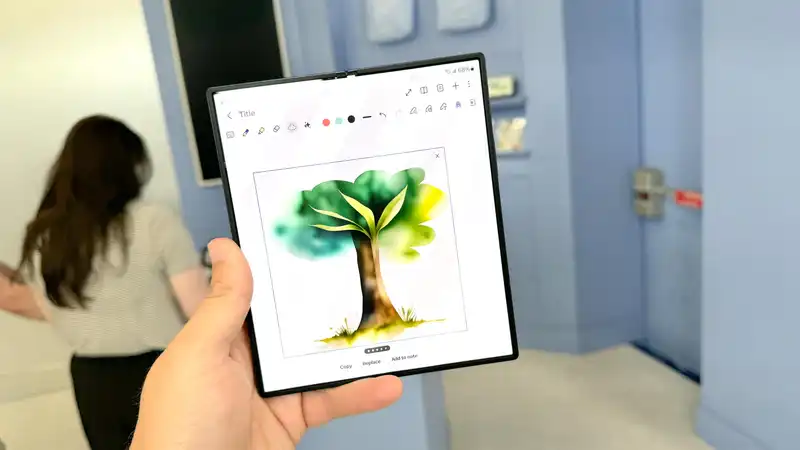








Comments