With Microsoft's big summer push to AI, even copy-and-paste is gaining a shade of AI Recently, the company behind Windows added a new advanced paste feature to PowerToys for Windows 11 It uses AI to convert copied content in the clipboard
For those who aren't aware, PowerToys is aptly named It is a set of tools and utilities that allow Windows power users to adjust Windows to their liking PowerToys is not included on Windows-based PCs by default, as you need to install it to use it
Advanced Paste allows you to choose the format of the pasted text, such as plain text or JSON AI also allows you to summarize, rewrite, or translate the text you copy to the clipboard, as shared on zdnet
If you are already a PowerToys user, you will need to install the latest 0801 update
Once started, the format selection will be available to anyone who has PowerToys and allows advanced pasting However, you need an OpenAI API key enabled in PowerToys to access AI features Also, the account requires credit, and the API credit is different from the paid ChatGPT account
If you are not familiar with how this works, buy a number of credits in OpenAI between Open5 and 1 100 or pay as you go OpenAI assigns a token to the GPT task It takes 10 tokens to get the program to write this statement 1 token per word From our understanding, the token will cost a subpenny such as:003 for 1,000 tokens So even power users will take some time to get through the credits they have purchased
To get this feature, you can enable advanced pasting with the Windows Key+Shift+V key command If AI is enabled, an OpenAI prompt will appear where you can request a summary, analysis, translation, or translation to the generated code to name a few options Another cool feature is the ability to stylize the text so that it sounds like it is written by a particular person
The OpenAI prompt window generates text based on the prompt When that text appears, you can paste it into the document you're working on
If you have OpenAI API credits, it might be worth playing around with PowerToys using advanced paste

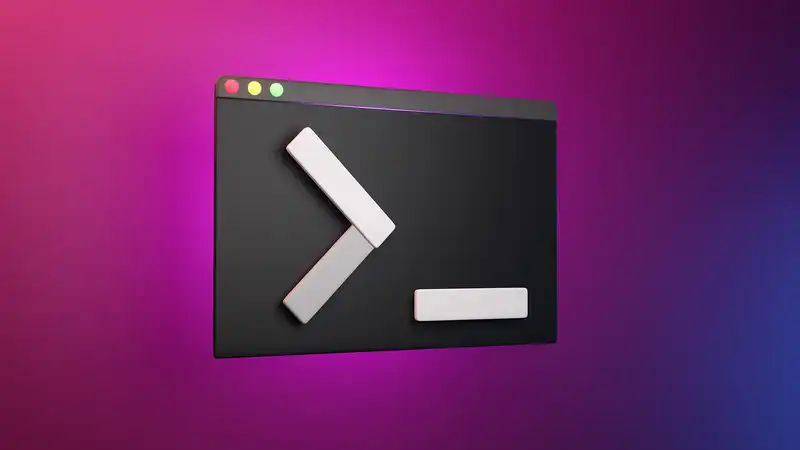








Comments