Amazon reigns as the king of the best smart displays we've tested The brand's Echo Show lineup is perfect for watching shows, listening to music, and controlling a handful of the best smart home devices These screens come in a variety of options, from the 5-inch Echo Show 5 to the larger Echo Show 15 But smart home management often takes a backseat to ad bloat and new content recommendations
That's where the new Echo Hub smart home controller comes in This Alexa smart display has a clean, fully customizable interface with live widget panels front and center Mounted on the wall like a smart thermostat or alarm panel, it can display the time and favorite photos from a distance
Both the Echo Show 8 and Echo Hub smart displays are useful additions to any home, but which one you should get depends on how you plan to use it and how many smart home devices you own See a breakdown of the features and costs of both to find out which one is best for you
Editor's note: This section relies on the original pricing of the various smart displays, but Amazon's frequent sales tend to make prices fluctuate, so one smart display may be a better deal than the other
Amazon's Echo Hub has just one 8-inch model for $179 [Echo Show 5 ($65), Echo Show 8 ($149), Echo Show 10 ($199), and the huge Echo Show 15 ($279)
This showdown compares the $179 Echo Hub to the $149 Echo Show 8
Winner Echo Show
Amazon's Echo Hub is a smaller, flatter, sexier touchscreen panel than the Echo Show 8 The Echo Hub can be placed flush against a wall or on a stand By comparison, the Echo Show 8 is a relatively chunky device that needs to be placed on a counter, shelf, or other surface
Both smart displays have vibrant 8-inch screens, but the Echo Show's 5-inch depth fills the room and includes powerful speakers that support spatial audio Unfortunately, this addition leaves a thick overhang on the back of the screen, making it impossible to mount the device on a wall
The Echo Show 8 is available in black and white, compared to the Echo Hub's one color, Glacier White, but the sleeker Echo Hub wins in terms of looks and versatility
Winner Echo Hub
Both smart displays have a similar setup process that includes authenticating the device with a code and selecting a background photo The shared user experience ends there [The Hub's lightweight interface is well spaced and fully customizable, with individual rooms and routines laid out in a list on the left side of the screen, allowing for quick navigation between them Meanwhile, the main sections of the screen (center and right) can be filled with dozens of widgets, such as controls for multi-camera live feeds, smart thermostat temperatures, and more More widgets can be added to the main screen and accessed by scrolling to the right Blocks of each widget can be arranged so that less urgent information, such as the week's weather forecast, can be moved farther away from the center of the screen At the bottom of the screen are categories for individual devices that can be reorganized
Amazon's Echo Show, on the other hand, is more locked down and filled with bloat Only four small widget buttons can be added at a time and must be tapped to access top connections, controls for favorite smart home devices, etc As you can see in the photo above, switching between digital photo frames and billboards always makes the show seem busier
Winner Echo Hub
The Echo Hub focuses on smart home management, but its lack of a decent speaker and camera make it less than an ideal lifestyle device for consuming media or making video calls
As for video performance, both share equally bright screens, but sound is much richer on the Echo Show Additionally, the built-in camera acts as a security system and is the center of the video call
Video Calling While both Echos can be used as home intercom systems that drop into all your other Echo devices, the Echo Show has a camera for two-way video calls You can make video calls with third-party platforms like Alexa or Zoom
The Echo Hub does not have a camera, only a proximity sensor and an ambient light sensor that switches from a digital photo frame to a command center when approached and allows the screen brightness to match the environment
Customizable Interface The Echo Hub's highly customizable widget-based menu puts the most important live device information and interactive controls at your fingertips These widgets are always visible, so you can check to see if the smart lock on your front door is active, or track tasks in your calendar or to-do list
The Echo Show's main menu is a rotating carousel that switches between a digital photo frame and information; four widget buttons are shoved into the upper right corner, making it difficult to select these small options, as well as a layer of friction to get things done added
Triggering Smart Home Routines The Echo Show's camera can be used to trigger smart home automation For example, it can turn on the lights or turn up the smart thermostat when it detects that you have entered a room; the Echo Hub has a proximity sensor, but it cannot be used to trigger smart home automation in the same way
Spatial Audio The Echo Hub's sound is acceptable, but flat, with no bass at all; Amazon recommends passing music to connected smart speakers or groups of speakers; the Echo Show is a room-filling speaker with deep resonance, and spatial, layered audio, enriching the overall media playback experience
Eero Wi-Fi Neither the Echo Hub nor the Echo Show 8 have built-in Eero Wi-Fi like the latest Echo Dot smart speaker
Winner: Echo Show
Both the Echo Show and Echo Hub can run any Alexa smart home smoothly; the Echo Hub doubles as a smart home panel and hub
Both serve as capable smart home hubs with the addition of Zigbee, Thread, and Matter These protocols enhance the smart home without the need to set up individual device hubs, increase the speed of action, and allow smart home devices to turn on even when Internet service is off In addition, when Alexa searches for a device, it can easily link new smart home gadgets
Yes, the Echo Show 8 can do almost everything the Hub can do, but a few features give the Hub an advantage For one, it can display up to six live cameras simultaneously; the Hub also serves as an alarm panel for activating or deactivating the Ring security system, something the Echo Show lacks
Winner Echo Hub
The Echo Show 8 has an advantage over the Echo Hub for most people because it has a more versatile toolset, including the ability to make video calls and act as a security camera as well as an automation trigger advantage; the Show fits more scenarios, whereas the Echo Hub is of much more limited value if you don't have a smart home with devices to control
Nevertheless, the Echo Hub is a stronger choice if you only have smart lights and plugs scattered throughout your home, as the Echo Hub has a better smart home interface and controls Between the better design and the rich smart home experience with the ability to quickly lower the temperature or dim the lights, the Hub is a streamlined device for a busy lifestyle
The perfect middle ground between both devices is the Echo Show 15 Larger and more expensive, the Echo Show smart display combines the best of both devices, including support for live widgets that are always on screen and the full Fire TV interface, in a package that can be used as a kitchen or office TV It can even be wall-mounted The speakers, however, are definitely not as good as the Echo Show 8
Ultimately, the choice depends on what you want from a smart display If managing smart home devices is your primary concern, you should choose the Echo Hub over the Echo Show If managing your smart home devices is your primary concern, you should choose the Echo Hub over the Echo Show

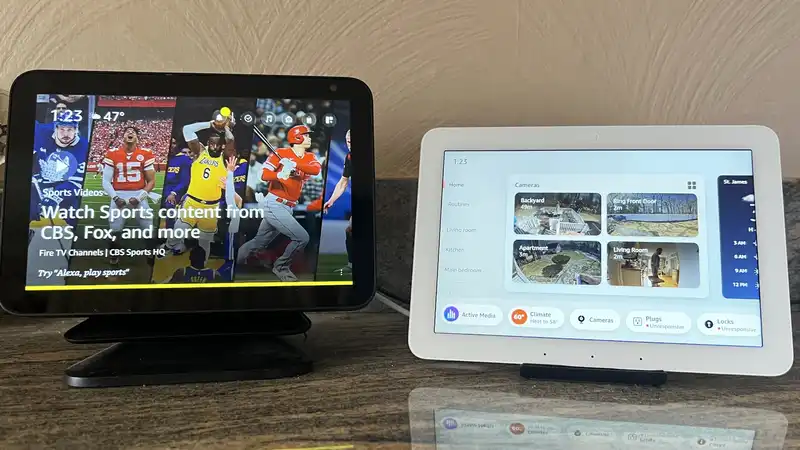








Comments