Apple Watch users finally have the ability to download Spotify songs to their wrists, a longtime request
It will no doubt be popular with runners and those exercising who don't want to be interrupted by their cell phones
The news follows the previous day's announcement that Spotify said WearOS smartwatch users will also be able to download Spotify playlists to their devices However, Spotify did not say when this feature would be available on WearOS, so the Apple watch is currently the better feature when it comes to the popular streaming music service
To download playlists, one must be a Spotify Premium member, which is $999/month for individuals, $499/month for students, and $1499/month for family accounts
1 On your iPhone, select the playlist, album, or podcast you wish to download to your watch
2 Next to the selected album, press the three dots () Press
3 Select "Download to Apple Watch" to begin the process
When the download is complete, a green arrow will appear next to the name of the downloaded album or playlist
With this new feature, Spotify will be on par with Apple Music in many ways, so it remains to be seen how Apple will respond For example, when using MapMyRun for a workout, will users be able to use Spotify or will Apple Music be the default choice?
Apple Music recently announced that it will offer lossless and spatial audio for subscribers; for Apple Watch owners, Spotify's announcement means that they will no longer need to use Apple Music when they want to listen to music on the go

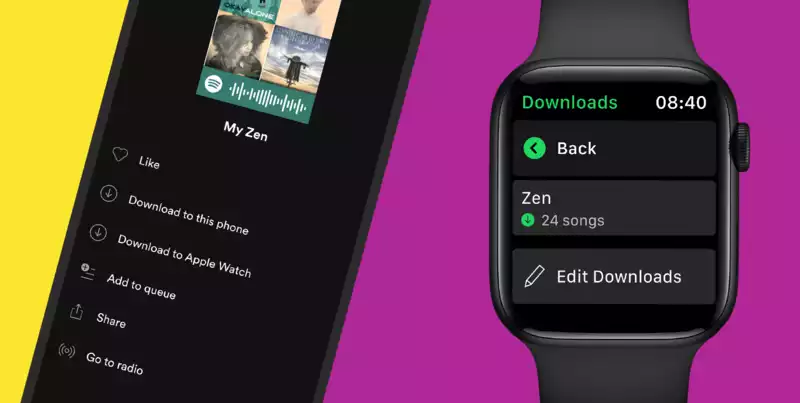








Comments