The best of Gmail is coming to Google Docs Google Docs has long been the leading word processor alternative to Microsoft Word, but its new predictive typing feature may bury the classic word processor once and for all
Smart Compose, a predictive typing feature currently available in Gmail, is being rolled out for G Suite subscribers; Google Docs will help users get work done faster by guessing what they want to type next
First introduced in 2018, Gmail's Smart Compose automatically suggests words and phrases as you type emails, using the context of the email (subject, sender, etc) as a clue It learns your typing habits and can shred your inbox in no time
Of course, if predictive typing is not your thing, you can disable this feature The same goes for autocorrect, which also applies to Google Docs users Go to [Tools] > [Preferences] and uncheck [Automatically correct spelling] to disable it
While autocorrect can be annoying at times, Smart Compose (in a slightly dystopian way) is quite good in that it knows what you want to type before you type it Plus, it could make writer's block a thing of the past
Smart Compose and AutoCorrect in Google Docs are being made available to users on a rolling basis If you don't see them yet, don't worry These features should appear within a few weeks

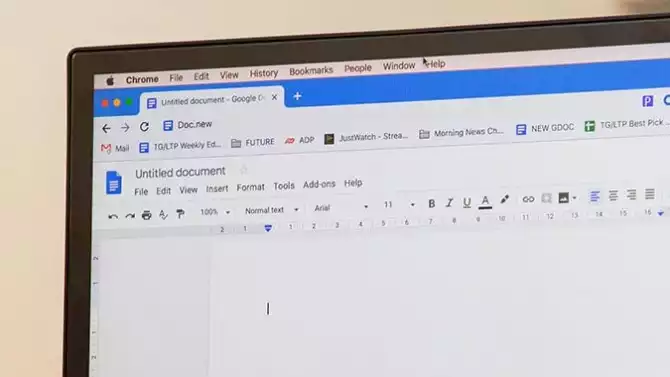








Comments