Windows 10's Start menu redesign is getting more spotlight this week with a colorful new preview shared directly by Microsoft itself, a series of photos posted on its Facebook page showing the menu's new look from various taken from various angles, revealing quite a bit of news
First, the rumored death of Live Tiles in February seems overblown The screen shows both News and Photos tiles, with Photos showing images of buildings and News previewing an article titled "Dip in Nationwide Home Prices Leads To National Showdown"
These new images were shared as part of Microsoft's celebration of Pride Month
The color of the desktop background is especially important for what you can see here The Start menu has a bit of opacity, so we can see the tone of the desktop background for a more personalized and unified experience
According to TechRadar, when the Live Tiles are disabled by the user, they are replaced with Fluent Design style icons with a translucent background to match the overall style
While it doesn't appear that Microsoft and Apple are working together on a desktop OS, this new Windows 10 Start menu shares some of the bright look we saw in the macOS Big Sur preview at WWDC in June
We have seen this very bright and light-mode Windows 10 Start menu before, and it has new look icons, wider columns for apps
As you can see above, the initial backlash against the redesigned Start menu came in the form of people complaining about the preview not showing true black and dark shades, and how the icons might not be easily identifiable
You may have noticed that it doesn't say exactly when this Start Menu update is coming Microsoft tends to do two major releases a year, with the last fall update coming in October 2019 I expect it to appear then, but Microsoft has given no clue when to expect this Those previews
Do you like the look of the new Start menu in Windows 10? Let us know in the comments below!

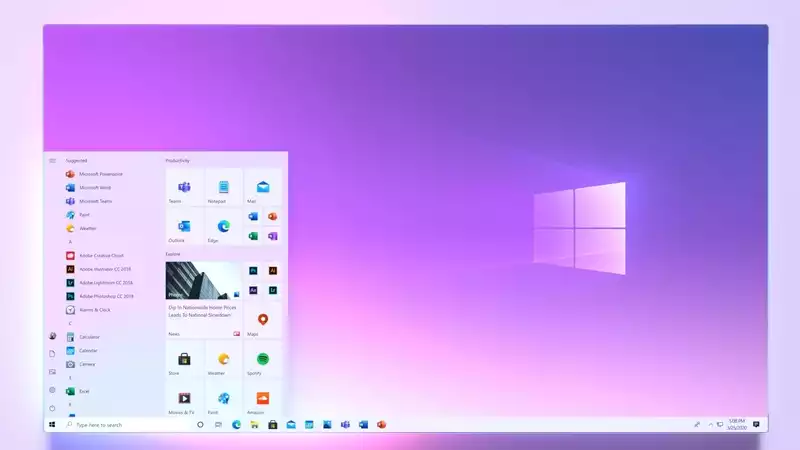








Comments