Many of you are familiar with Adobe Acrobat Pro DC, especially if you work with PDFs at work A premium edition of Adobe's widely used Acrobat PDF editor, DC includes many additional features such as PDF editing, password protection, and PDF creation While certainly powerful, it can also be incredibly frustrating
For one thing, it has a footprint that can easily kill performance on older systems by launching a lot of unnecessary background processes Compared to older versions of the software, it has a complex, cumbersome, and clunky interface, cannot be used without logging into an Adobe account, and has a well-documented history of serious security vulnerabilities
Perhaps you are one of the lucky users who has never had a problem with Adobe But if you are here, you are much more likely to be looking for an alternative And Wondershare's PDFelement 8 may be just the ticket
PDFelement 8 is designed with simplicity and ease of use in mind Key features can be accessed without navigating multiple drop-down menus, and everything is laid out in a more intuitive and streamlined manner Everything from the Start screen to the ribbon and menus at the top seems to have been designed with minimalism in mind
And it looks great Wondershare has made excellent use of white space in PDFelement 8 with visually pleasing icons and a simple, unobtrusive layout As is often the case, this aesthetic means at least some sacrifice
That would be a mistake; Wondershare strikes the perfect balance between visuals, usability, and functionality The Ribbon toolbar is also incredibly intuitive, and it never took more than a few moments (and a few clicks) to figure out how to do what we wanted
Essentially, everything in the toolbar is arranged in a way that makes sense, and as a result, it is supremely comfortable to use
It is clear that Wondershare's goal was to eliminate redundancy and streamline the editing process The start screen is simple, spartan, intuitive, and provides immediate access to all the key features needed when opening PDFs In particular, optical character recognition (OCR) can convert text in PDFs into editable copies
In a nutshell for the uninitiated, OCR can basically read a document into a PDFelement and convert all the text contained therein into an editable copy
Once past the home screen, navigation is quite simple, with a simplified top ribbon and sidebar For example, if you want to switch between reading and editing a document, simply click on the "Edit" tab
Previously more complex tasks such as encryption, digital signatures, and creating forms can be easily performed I want to send a redacted PDF as a Word document Simply click [Protect], mark the areas you want to blacken, and click [Convert]->[To Word]
That's easy This is what we experienced with this platform Everything was right in front of us and there was no frustration or confusion
This ease of use is the foundation of PDFelement 8, and for those of us who have struggled with other PDF editors, it felt like a breath of fresh air
We note, however, that there were a few features that were not available to us because we were using the standard version of the software Specifically, OCR, batch processing, file size optimization, and automatic form recognition The price difference between the two editions (discussed in more detail below) is very small, so if you are interested in these features, it is worth purchasing PDFelement 8 Pro
As already mentioned, Adobe Acrobat is not known for being lightweight software For example, Acrobat Acrobat DC comes with a large number of background processes that continue to run even when the PDF is not being actively edited In addition, depending on the version you have installed, Adobe Creative Cloud may need to be supported, which can slow down the startup speed of your PC
PDFelement 8 also contains no bloated software, foistware, or background processes, as well as low memory consumption This, in addition to being lighter overall than Adobe's software, requires less memory and has no intrusive notifications or unnecessary authorization procedures
While we did not notice a significant difference in speed between the two, PDFelement 8 loads slightly faster than Acrobat and takes less time to open PDFs
A major improvement can be seen when comparing PDFelement 8 to PDFelement 7 In addition to the significant reduction in startup speed and general operation, Wondershare has put a great deal of effort into both improving stability and reducing PDFelement 8's resource footprint If you are using a high-end system like ours, you won't notice much difference from these changes
But for low-end and mid-range systems, this could be a very big difference, with seamless editing and incessant lag
According to Adobe's website, Acrobat Reader DC costs $13 per month for an annual license or $23 per month for a monthly license; Acrobat Pro DC costs $15 or $25 Adobe also offers Acrobat Pro 2020, a desktop version of Acrobat Reader DC, for $450
No, this price is not a mistake
The pricing for PDFelement 8 is considerably less expensive: the standard version of PDFelement 8 costs $59 per year, or $69 for a one-time payment for indefinite use PDFelement 8 Pro, on the other hand, costs $79 per year or $129 for a perpetual license
Adobe Acrobat is not the only one that PDFelement 8 wins in this department As you can see from the price list below, even Wondershare's most expensive product is less expensive than its competitors
And that doesn't even touch on the fact that Wondershare is currently offering the entire PDFelement product line at 50% off
One of the things we like about PDFelement 8 is that you don't have to go through the hassle of getting PDFelement 8 up and running We didn't have to bother with serial numbers or go through a complicated setup process We simply installed the software, created our Wondershare ID, and got to work
The Wondershare ID also provided us with access to another exciting feature of PDFelement 8, the Wondershare Document Cloud Document Cloud is available as a standalone service via a web portal or integrated into the software, allowing users to open files from the cloud or store files in the cloud the standard version of Document Cloud comes with 5 GB of storage space, with subscriptions available for up to 100 GB
Another exciting feature offered through Document Cloud is electronic signatures Considering that many people still work from home (and how unlikely this is to change anytime soon), the ability to send and receive documents such as contracts over the web is incredibly beneficial for businesses of all kinds You can create your own forms to sign from within Document Cloud, or you can use one of Wondershare's pre-made templates (but you will need to download the template first)
This is where the PDFelement integration comes in At this point, we note that the core version of Acrobat lacks this feature For example, let's say you want to create a non-disclosure agreement to be signed electronically by a contractor; you create the document in PDFelement 8 and upload it to the Document Cloud
When you open it, from there you will be able to dictate which fields need to be filled in and where From the Document Cloud home screen, you can track the signature status of your documents and track which documents currently need your signature, track which documents currently need your signature, the easiest way to create, edit, convert, annotate, and sign PDF documents It can also do everything the competition can do, from batch editing to merging, encryption, watermarking, and OCR
Whether you work as a freelance writer, educator, small business owner, or public sector employee, it has been designed specifically with your needs in mind Intuitive, lightweight, and affordable, it has everything you could ask for in a PDF editor Plus, for a limited time, Wondershare is offering an exclusive 50% discount on all versions of the software For more information click here

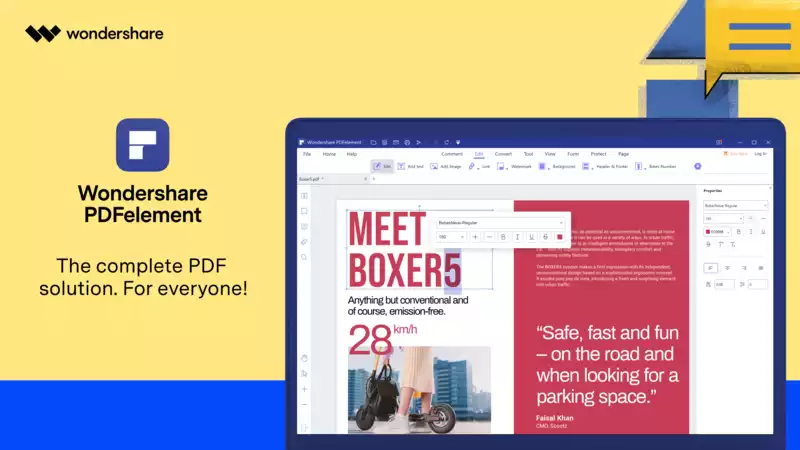








Comments