There are many advantages to owning a Pixel phone, but the biggest draw must be the exclusive features offered by Google
If you buy another brand of phone, they are obviously off-limits Or because Google is mixing things up: the Pixel-exclusive photo editing tools will be offered on other devices, but only if you have a Google One subscription
Google One, for those who don't know, is Google's premium subscription service It offers up to 2TB of Google Drive cloud storage, full cell phone backup, full-resolution photo backup with Google Photos, access to expert customer service, and exclusive discounts at many locations, including the Google Store
Google is currently adding more editing capabilities to Google Photos, and for the first time, Google One subscribers will be able to access editing features on non-Pixel devices
Of course, Google is not rolling out all of its exclusive editing features to Google One Instead, subscribers will find editing tools that utilize Google's machine learning, including Portrait Blur and Portrait Light
These two features allow users to blur faces and improve lighting after a photo is taken It does not matter whether the original image was shot in portrait mode or not
Two "Super Filters" will also be available that allow more complex edits to be applied to a photo all at once The Dynamic filter is designed to enhance brightness and contrast, while the Sky filter is designed to improve "golden hour" photos by enhancing the color and contrast of the sky Sunrise and sunset photos will be even more beautiful
"Blur" and "Color Pop" will be available to all Google Photos users as long as the images they edit include depth information (such as portrait mode photos) However, Google One subscribers will be able to apply these to photos of people, with or without depth information
Of course, more features will be added to Google Photos regardless of Google One usage New video editing tools are now available, with over 30 different controls to improve your footage Options include applying filters, cropping, changing viewpoints, boosting contrast and brightness, and more
The new video editor is already available on Google Photos for iOS and will be rolling out to Android users in the coming weeks The image editing feature, previously exclusive to Pixel, will be available to Google One subscribers on Android in the coming days
If you are not already a Google One subscriber, you will not have access to the latter feature unless you subscribe Subscription prices range from $2 to $10 per month, depending on storage capacity




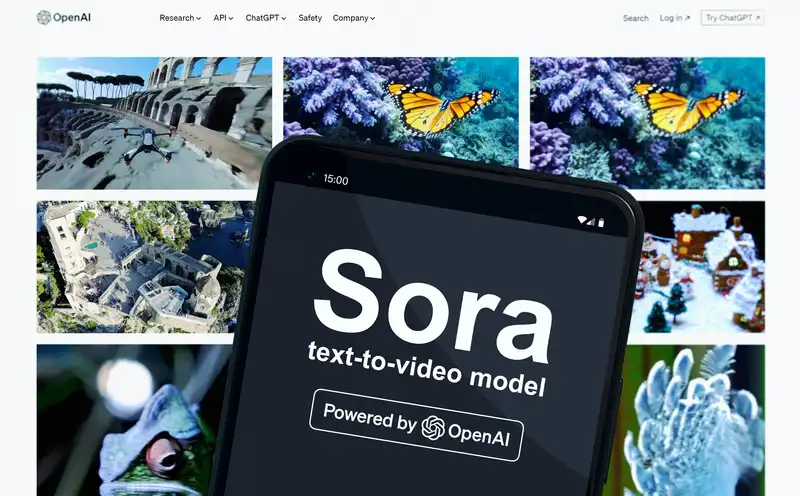





Comments